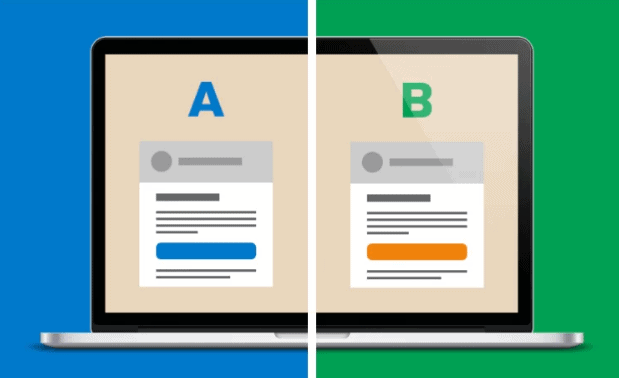A/B Testing Made Easy for Website Design
A Guide to Improve User Experience and Increase Conversion Rates
A/B testing is a method used in website design to compare two versions of a page to determine which one performs better. It is a valuable tool for website owners and designers, as it allows them to make informed decisions about the design of their website based on actual data, rather than just assumptions or subjective opinions. This can lead to improved user experience and increased conversion rates.
Here’s a step-by-step guide to conducting an A/B test for your website design:
Identify the goal of the test
Before conducting an A/B test, it’s important to have a clear understanding of what you’re trying to achieve. This could be anything from increasing the number of sign-ups, improving the click-through rate on a specific page, or reducing the bounce rate. Having a clear goal in mind will help you determine what elements of the website you need to test.
Choose the elements to test
Once you have a clear goal in mind, you need to choose the elements of your website that you want to test. This could be anything from the placement of a call-to-action button, the color of a specific element, or the language used on a page. Choose elements that are likely to have a significant impact on your goal.
Create the two versions of the page
Once you’ve chosen the elements you want to test, you need to create two versions of the page. One version is the control (A) and the other is the variation (B). The control version should be the current design of your website, while the variation should be the design that you think will perform better based on your goal.
Set up the test
To set up the test, you need to use an A/B testing tool. There are many tools available, both free and paid, and they allow you to split the traffic to your website between the two versions of the page. It’s important to note that you should randomly assign visitors to either the control or variation, to ensure that the results are not skewed.
Run the test
Once the test is set up, it’s time to let it run. You should run the test for a sufficient length of time to ensure that you have a large enough sample size to draw meaningful conclusions. This could be anywhere from a few days to a few weeks, depending on the amount of traffic your website receives.
Analyze the results
Once the test is complete, it’s time to analyze the results. The A/B testing tool will provide you with data on how each version of the page performed, based on your goal. You can then determine which version performed better, and make changes to your website accordingly.
Repeat the process
Once you’ve made the changes to your website based on the results of the A/B test, it’s time to repeat the process. Continuously conducting A/B tests will allow you to continually improve the user experience and increase conversion rates on your website.
Summary
A/B testing is a powerful tool for website design, as it allows you to make informed decisions about the design of your website based on actual data. By following the steps outlined in this guide, you can improve the user experience and increase conversion rates on your website. So, start A/B testing today and take your website design to the next level!